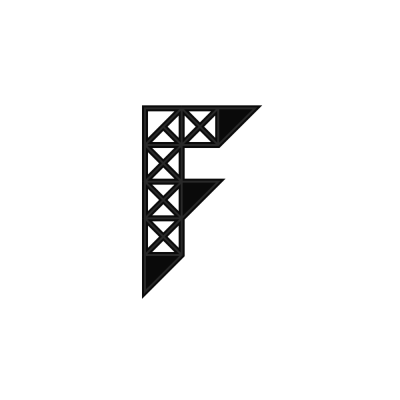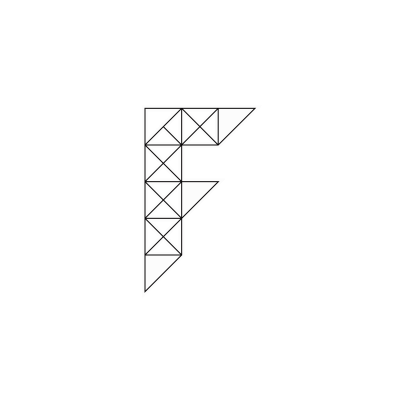Content calendars and social media scheduling tools are essential for any professional creator. Here’s everything you need to know about what they are, how to use them, what to include, and which tools are best for the job.
What does a content calendar do?
A content calendar makes your life easier. It’s a written schedule where you can plot all of your upcoming content, either for private use or sharing with a larger team. You’ll often find them used for social media campaigns and activations, but you can also use them for more ‘traditional’ content like longer-form YouTube videos, blogs, vlogs, and websites.
It’s an easily accessible point of reference for anyone involved in a project. Individual creators use content calendars to keep things organized, but so do massive businesses with tens of people on their social media teams.
If you’re working as part of a team, a content calendar can stop simple mistakes – we’re all just one tired typo away from inventing a ‘Sahara Dessert.’ A clear, up-to-date calendar means your teammates can save your blushes!
Beyond these smaller details, a content calendar is perfect for building a big picture. Even if you’re a solo content creator, having the next three to six months’ worth of content planned out and ready to kick off is an amazing feeling. A content calendar gives you the structure to post consistently, save time, and collaborate with other people without miscommunicating. Sounds like a goer to us.
What should a content calendar include?
A content calendar can include anything and everything, such as:
- Upcoming pieces of content and their publish dates
- Planned promotional activity, including advertising and sponsorships
- Notable calendar dates – holidays, anniversaries, and so on – which can be used to theme new content around
- Partnerships
- Status updates
- Content updates
This isn’t a be-all and end-all list of what you can use in content calendars, but the above points are the core components. You can add website updates, budget appraisals, content reviews, and more – if it’s worth doing, it’s worth including here. If your content calendar looks too cluttered and you’re struggling to wade through it, you can always assess what’s essential later down the line.
How long does it take to create a content calendar?
How long is a piece of string? The time it takes to create a robust, comprehensive content calendar entirely depends on what you’re doing and how far in advance you’re planning.
As a rule of thumb, three months – or one quarter, if you want to get all official – is a solid place to start. It gives you enough time to spread your content and tasks out without feeling overwhelmed, but it’s still close enough to feel like you have to act on it.
If you just want to try out creating a content calendar, you can probably knock together a rough example in an afternoon. However, if you’re plotting multiple projects with more stakeholders than just yourself, you need to spend more time on it. You’ll also require input from the people you’re working with, because if you create a sprawling, masterwork content calendar that makes no sense to anyone else, you’ll be in a pickle!
Planning your content should take time, like every other aspect of the creative process. One thing that often gets overlooked is music – you can just throw any old song onto a video and it’ll sound great, right?
Not really. Bad music kills good video, and a perfect soundtrack can enhance your content. Click below to browse our royalty-free catalog of 35,000 tracks and 90,000 sound effects. You’ll find what you need!
How do I create a content calendar?
You can use something basic like Google Sheets, but most people use dedicated content calendar tools. We’d agree with them – not dishing any dirt on Sheets, but it’s not designed specifically for making content calendars. It’s totally fine for a stripped-down approach, if that’s what you want.
If you want something optimized for creating content calendars, with all the bells and whistles attached, there are plenty of tools out there that’ll get the job done.
What apps can I use to create a content calendar?
Content creation is a tricky, hard-to-pin-down beast. Someone trying to make viral TikTok videos in their bedroom is a content creator, as is a team of people working to commission for a professional studio. For that reason, there’s a content calendar tool for most budgets.
Notion
First off, Notion just looks cute. The icons in the Workspace bar give it a fun, fresh feel, but it means serious business. Connect your docs, teams, and projects under one banner with Notion. If you’re riding solo, Notion’s Personal plan is 100% free.
Hootsuite Planner
Hootsuite is the content calendar tool, and that comes at a price. It’s more a social media scheduling tool than a pure content calendar, so if you’re looking for a Facebook post scheduler, something to automate Instagram posts, or manage an entire social media campaign, Hootsuite’s the go-to social media scheduling tool.
Of course, that comes at a price. The cheaper, single-user Professional plan will still eat 49 of your hard-earned dollars every month. Hootsuite does offer a 30-day free trial, though, so you can snoop around before committing to a larger spend like that.
Loomly
Loomly is a bit more ‘corporate’-looking than the first two suggestions, but it features a cartoon cat, so it’s all right in our book. It’s packed with guides and walkthroughs for creating ads and posts that make a difference, and if you’re working in a team, Loomly operates with a super smooth approval workflow.
You’re looking at $26 per month for two people to use it, with the price rising to $59 every month for six users. It also offers a generous 15-day free trial, so you can still try before you buy.
Content calendar tools are easy to master and take the stress out of planning. If you’re strapped for cash and need to put the proverbial pen to paper, something like Google Sheets will be fine. But if you want to take your content planning, strategy, and creation to the next level, you should definitely consider something like Notion, Hootsuite Planner, or Loomly.
Likewise, we know that licensing music for your content can be a headache. So, with our royalty-free, direct licensing model, you don’t have to worry about any third parties trying to make a quick buck or mess with your content.
Just sign up for one of our plans, link it to your respective social channels, and then you’re cleared to use our tunes in your videos, ads, and social media shenanigans. Check out the 30-day free trial below.