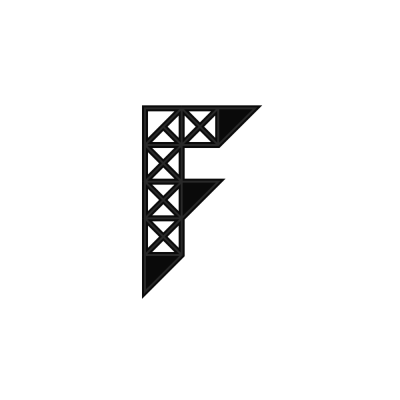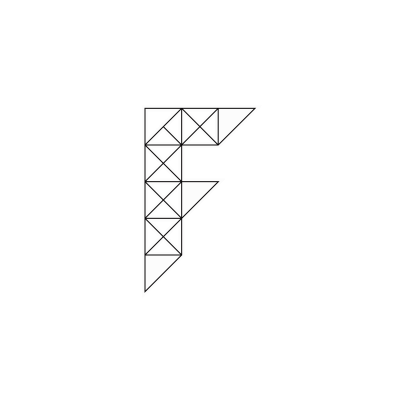TikTok Ads in 2022
Advertising is crucial for social media, and TikTok is no different. Here’s everything your brand needs to know about TikTok ads, including what they are, how you should use them, why you should use them, how much they cost, and more.
Does TikTok have advertising?
TikTok introduced a beta version of its advertising model in 2019. Quickly, massive brands like Nike started advertising on TikTok, and ads became an essential part of the platform.
Why is TikTok full of ads?
In 2021, just two years after the platform launched ads, TikTok had more than one billion active users worldwide. It’s an entertaining, engaging way of promoting your brand. If you run ads on it, you’re going to be seen.
TikTok has its own ads manager – TikTok Ad Manager. It’s similar to Facebook’s advertising system with fewer targeting options. However, most people are willing to take that hit, as the reach is immense.
What kind of ads does TikTok offer?
If you use TikTok ads, you have a wide range of options to choose from. Check them out below.
The different types of TikTok ads are:
- In-feed ads – which you can create in-house thanks to TikTok’s own Ad Manager.
- Image ads – which run across TikTok’s associated News Feed apps – are Babe, BuzzVideo, and TopBuzz. You can include text, an app or brand name, and an image in these ads.
- Carousel ads – which run in TikTok’s News Feed apps. These can include up to ten different images, with unique captions for each.
- Video ads – run in users’ For You feed and across TikTok’s News Feed apps. These ads can stretch from five seconds to one minute and can include video, ad text, a brand or app name, and an ad display image.
- Pangle ads – are distributed through the TikTok Audience Network.
- Spark ads – which let you boost organic content either from your account or another user. TikTok revealed that Spark ads are 142% more engaging than regular in-feed ads, which isn’t too shabby.
How to create a TikTok ads account
Setting up an account for TikTok ads is pretty straightforward. The user experience is smooth, the instructions are clear, and you can quickly get your first campaign off the ground. Here’s how you can start advertising on TikTok.
- Head over to TikTok Ad Manager, part of the broader TikTok for Business site. You’ll need to create an account, which includes all the usual verification and financial information, along with the terms & conditions and privacy policy.
- You’ll be asked to add a balance to your TikTok Ad Manager account. Only use what you’re comfortable with, and if you’re just experimenting, start small and see how you go. You can always top it up later.
- That’s it! Your TikTok ads account is now ready to roll.
How do I create a TikTok ads campaign?
Once you’re set up and logged into TikTok Ads Manager, click on the ‘Campaign’ section. You’ll be asked to use ‘Simplified’ or ‘Custom’ mode. We’d recommend the former – especially if you’re just getting a feel for things – as TikTok removes a lot of the guesswork. However, if you become a TikTok ads pro, you can switch to Custom mode at any point.
Once you’ve sorted that out, you’ll be presented with three main categories, split into seven core campaign objectives. You need to choose the most relevant one to your goals, so pay attention!
- Reach: This shows your ad to the most people.
- Traffic: This drives traffic to a specific URL. There are some super helpful tools to complement this, too – you can install the TikTok Pixel code into your desired URL, to track nitty-gritty details like IP addresses, timestamps, and more.
- App Installs: The focus here is encouraging people to download an app you’re promoting.
- Video Views: Does what it says on the tin – prompts users to watch video content and maximize video ad plays.
- Lead Generation: This uses an Instant Form for users to fill out and submit, aiming to widen your net and generate new customers.
- Conversions: Drive people to your URL with a specific action in mind, like subscription, purchase, and so on.
- Catalog Sales: These are dynamic TikTok ads based on your product catalog.
When advertising on TikTok, it’s important to pick the right objective for your campaign. However, if you’re playing with a smaller wad of cash and want to dip your toes, then the Traffic option is easy to understand in terms of what TikTok ads do and the results they provide.
Next, name your campaign and set a budget
Call it something your teammates will understand, to avoid any confusion. Then, set your budget. You can let TikTok Ad Manager optimize your budget automatically, or enter a lifetime or daily budget (this has to be at least $50.)
Name your ad groups and confirm their placement
Each of your campaigns can feature between one and 999 ad groups, which you should name just as clearly as your campaign. You can hit ‘Automatic Placement,’ letting TikTok determine where your ads are best suited. Otherwise, you get to choose where you’d like to place each ad group, either in:
- TikTok, which just pops them in the For You feed.
- News Feed App Series, sending your ads to TikTok’s News Feed apps.
- Pangle, which sends your ads to TikTok’s premium global publisher network.